Frequently asked Questions related to creating a Calendar in Excel:
1) How do I set or modify the print range?
WinCalendar automatically sets the print range to encompass created calendars for most settings (except when inserting onto a Sheet with existing data). If you need to change the Print range, you can do this in Excel via the following:
Refer to the Page Layout tab...
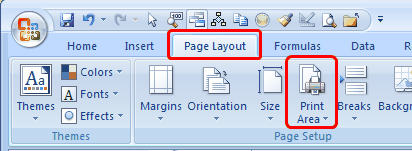
Excel 2003 & older: File menu -> Page Setup -> Sheet tab & refer to 'Print area':
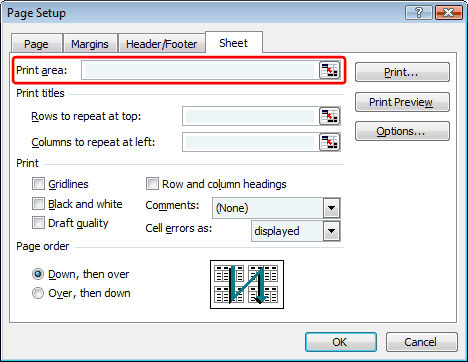
Note: If needed you can select multiple, non-contiguous area by holding down Shift.


